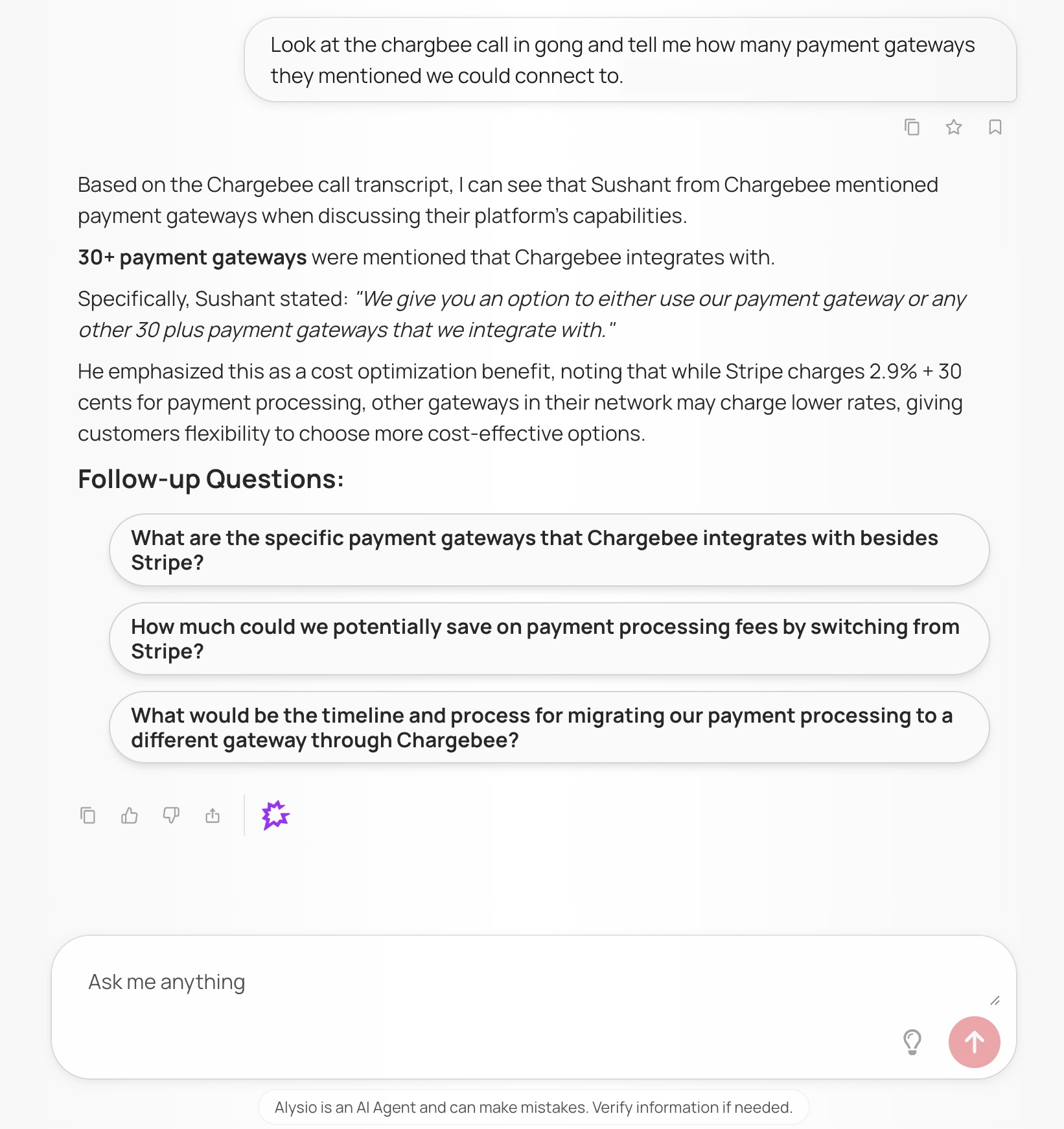About
Media
Features
- “Summarize my last 5 sales calls”
- “What objections came up this week?”
- “Show me calls linked to the Utah Jazz opportunity”
- "Add a Contact to Engage Flows"
Benefits
FAQ
Requirements
Authenticating User Requirements
Subscriptions Required
Must have Gong active subscription
Connect
- A Technical Admin in Gong completes a one-time OAuth connection from the Alysio integrations page.
- The admin is redirected to Gong’s OAuth login via Paragon to approve the requested scopes.
- Once approved, Alysio securely stores the token at the company level and activates Gong-specific tools (e.g., call summary, call list, objection detection).
- All other users in the organization are automatically connected — no individual OAuth setup required.