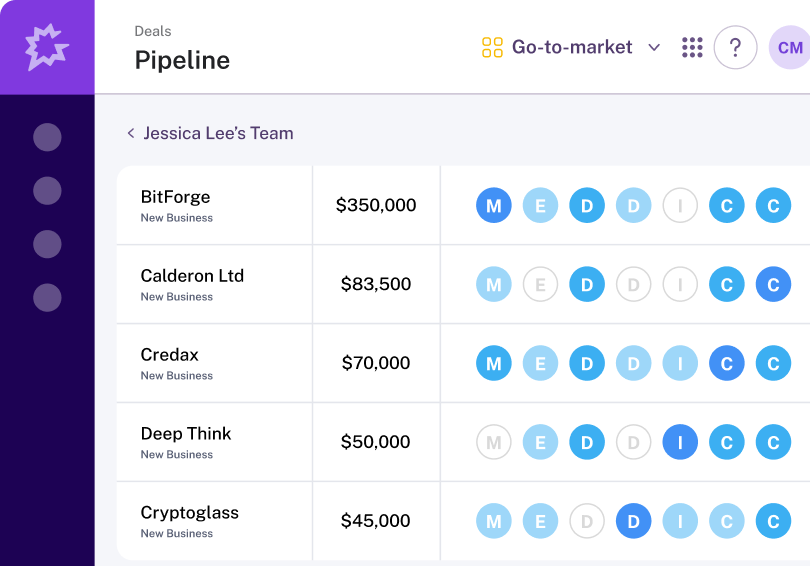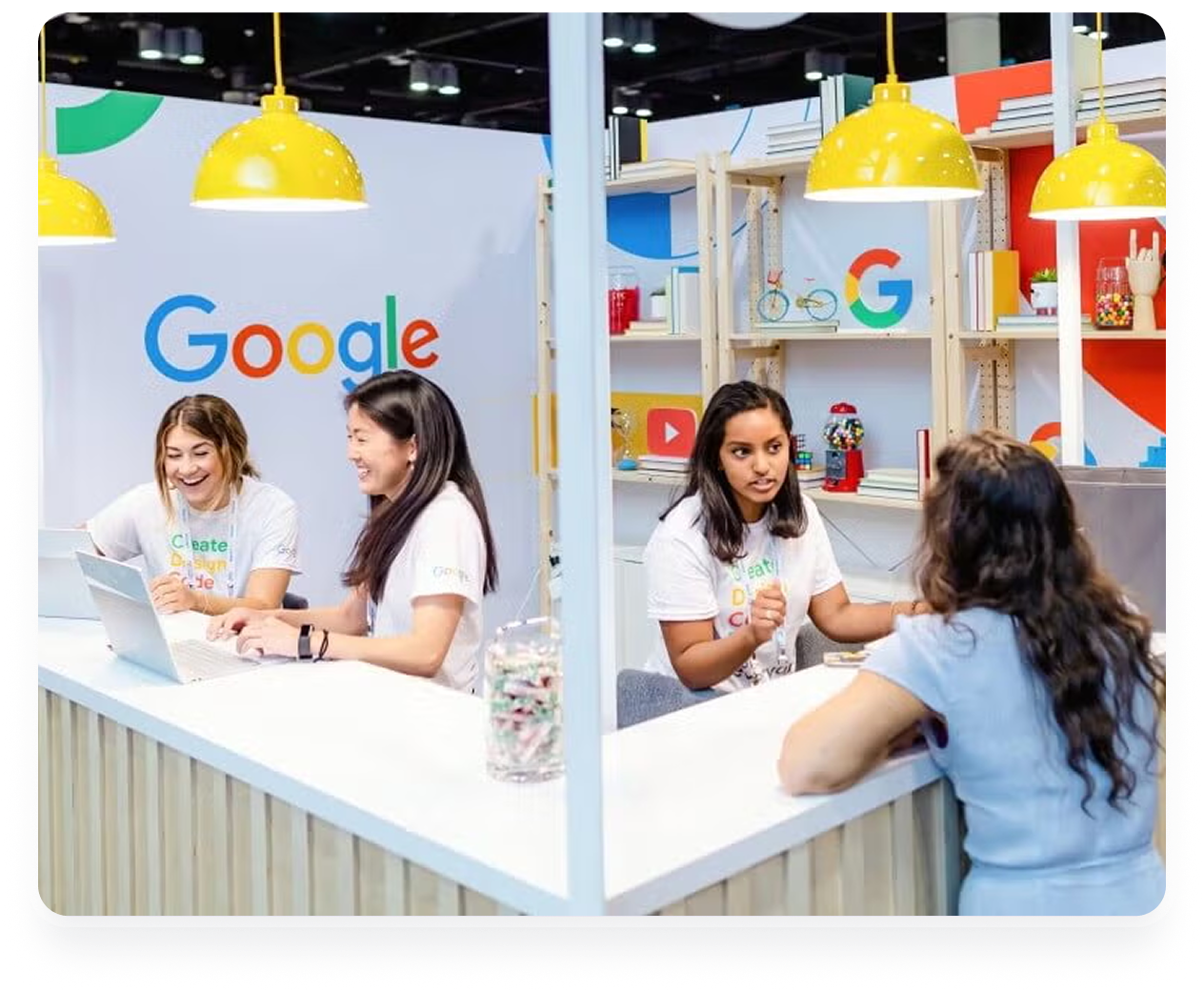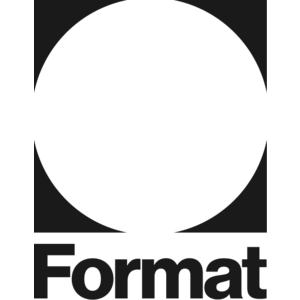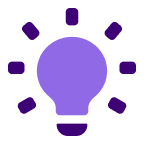About
Format analyzes every customer conversation to extract only what matters to each individual in your organization.
This integration automatically captures insights from Gong Calls.
This integration automatically captures insights from Gong Calls.
Media
Features
Benefits
Requirements
Subscriptions Required
Must have Format subscription.
Must have Gong subscription.
Must have Gong subscription.
Authenticating User Requirements
To authenticate this integration for the first time, a user must be a Gong Tech Admin and have admin permissions in Format
Connect
Please note this integration is only complete following an onboarding call with Format.
1. Create a new Data Source: To set up Gong, navigate to Data Sources and click New Source.
1. Create a new Data Source: To set up Gong, navigate to Data Sources and click New Source.
2. Authenticate with Gong: Select Authenticate with Gong. This will bring you to Gong and you can authenticate Format.
3. Once authenticated, import historical calls and enable auto-import of new calls: Firstly, import previously recorded calls by selecting a date range to import. We recommend importing one week of calls to begin with. Then, enable auto-import for all calls going forward. Format will fetch new calls every 60 minutes.
4. Integration should now should as 'Healthy'.