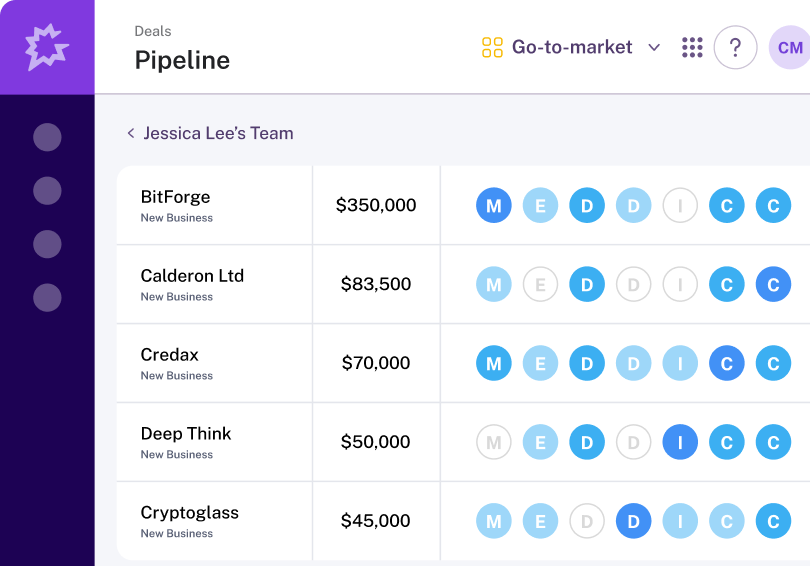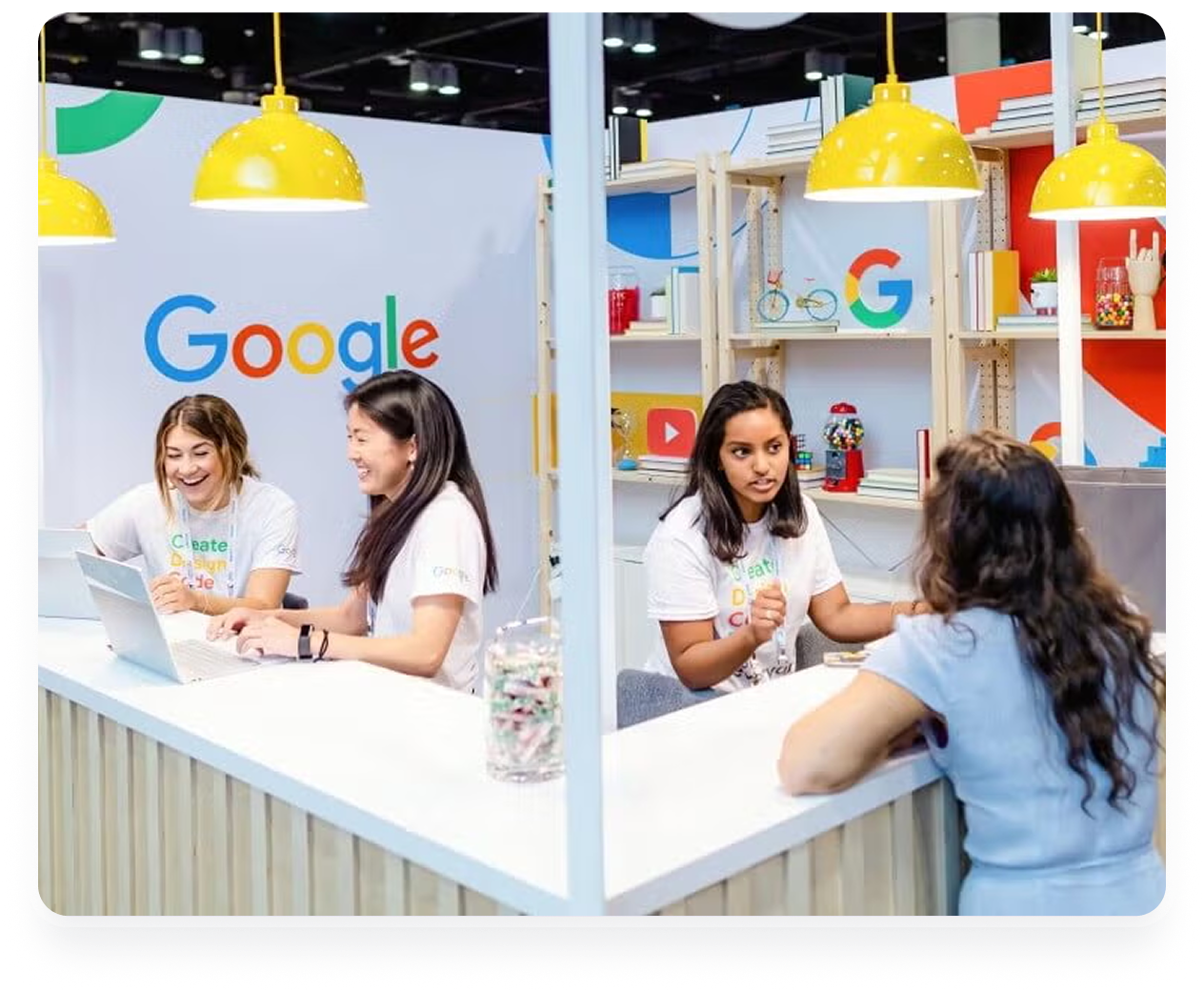About
Docket analyzes recorded calls, email exchanges, and deal insights to inform sales pitches, and enhance answers and messaging based on real-time customer feedback.
With insights from Gong, Docket can tailor answers and assets by accessing detailed customer interactions and communication records.
Features
FAQ
No, Docket doesn’t train on customer data, including Gong. We use data just to serve the correct reference and tailor our answers.
You’ll need a fully functional Gong and Docket Account. Integrating Gong with Docket takes 2-3 clicks.
Docket will only: Sync calls from Gong Sync CRM inputs from Gong Audit logs from Gong
No, you will not. All Docket and Gong packages should include these integration abilities.
Connect
- Login to Docket and navigate to "Settings" --> "Integrations"
- Find "Gong" in the list of integrations and click "Connect"
- Click "Connect" again on the next screen
- Click "Allow" in the popup window
- Your integration is now setup