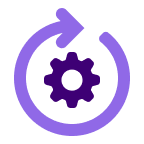About
Media
Features
- See a list of calls associated with each of the Freshsales records in Gong
- Filter calls by Freshsales fields
- View deals and their potential revenue value in the Accounts page
Connect
- Go to the Freshsales configuration page and enter a valid email address
- Click on next will take you to the Gong connect page
- Gong access key and access secret will be available in Gong instance
- Open Gong Website and then create an account
- Under User icon dropdown click on company settings
- In company settings page, click on the API under Ecosystem section
- Click on API Keys tab, there will be Get API Key button
- Click on API Key button will provide us with the Gong Access key and Access secret
- Copy the Gong Access key and Access secret and paste it in the Required fields
- Entered email address cannot be changed after final validation
- To edit email address hit the ‘Change Email’ button on the Email card
- Hit the connect button to validate the page.
- Go to configuration page
- Hit the edit button on Gong access secret and key to edit Gong access secret and key
- Enter the Correct Gong access secret and key and hit connect to validate
- Hit the edit button on Freshsales domain and API key to edit Freshsales domain and API key (optional)
- Enter the correct Freshsales domain and API key and hit connect to validate (optional)
*oAuth Workflow Coming Soon