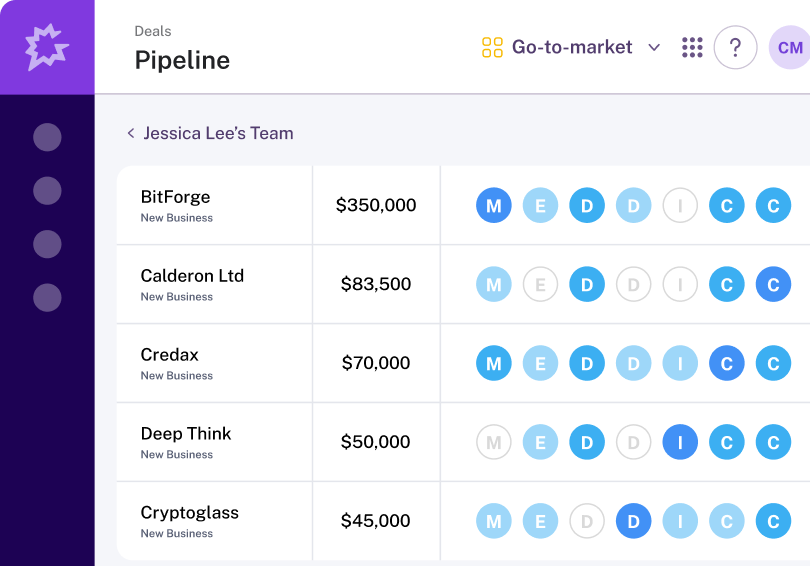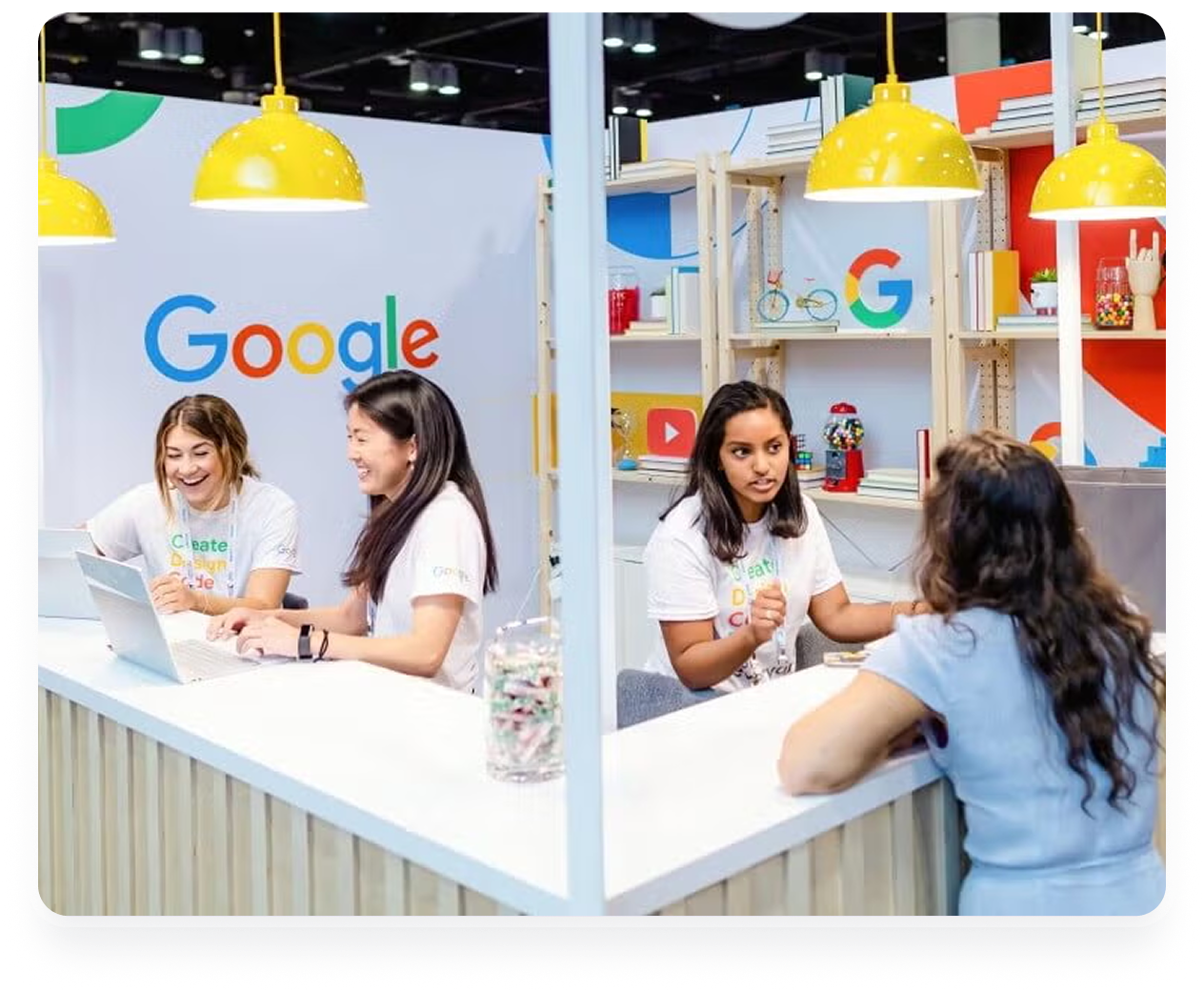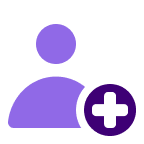About
LeanData is a Salesforce-native solution that connects the right data, tools, and people at each step in the buyer journey.
This integration allows users to route prospects to the right seller with the appropriate context via Gong Engage Flows.
Media
Features
Connect
- Log into LeanData > Integrations > Gong
- On the right side of this page, enter a Flow Owner Email. Note: You can use the Flow Owner Email of any Gong Engage user in your org.
- Choose to use all workspaces in your org, or an individual workspace ID. Note: You can find any Workspace ID by going to Gong > Company Settings > Workspaces. Click any workspace and the workspace ID can be found in the webpage URL
- "Click 'Authorize Gong' and log in to Gong with your credentials."