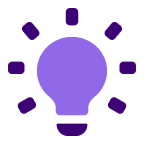About
Features
FAQ
- Calls from Company library
- External and Internal Attendees
- Keyword Trackers captured from the conversations
Connect
- Go to App Store in Success and click on “Install” button for Gong application
- Click “Allow” for Success App to access Gong account
- Click on configure, Select your workspace and sync calls from selected folders or all calls
- Once synced, you will gain access to Gong ‘s calls/conversations under “Meetings” in Success.
Configure Settings