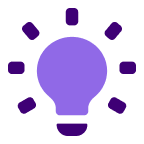About
Features
FAQ
Connect
- Navigate to the Integrations tab within Settings (Settings > Integrations) in Useful
- Click “Connect to Gong” via OAuth
- Click "Allow" from the authorization screen after reviewing the requested permissions and scope of the integration